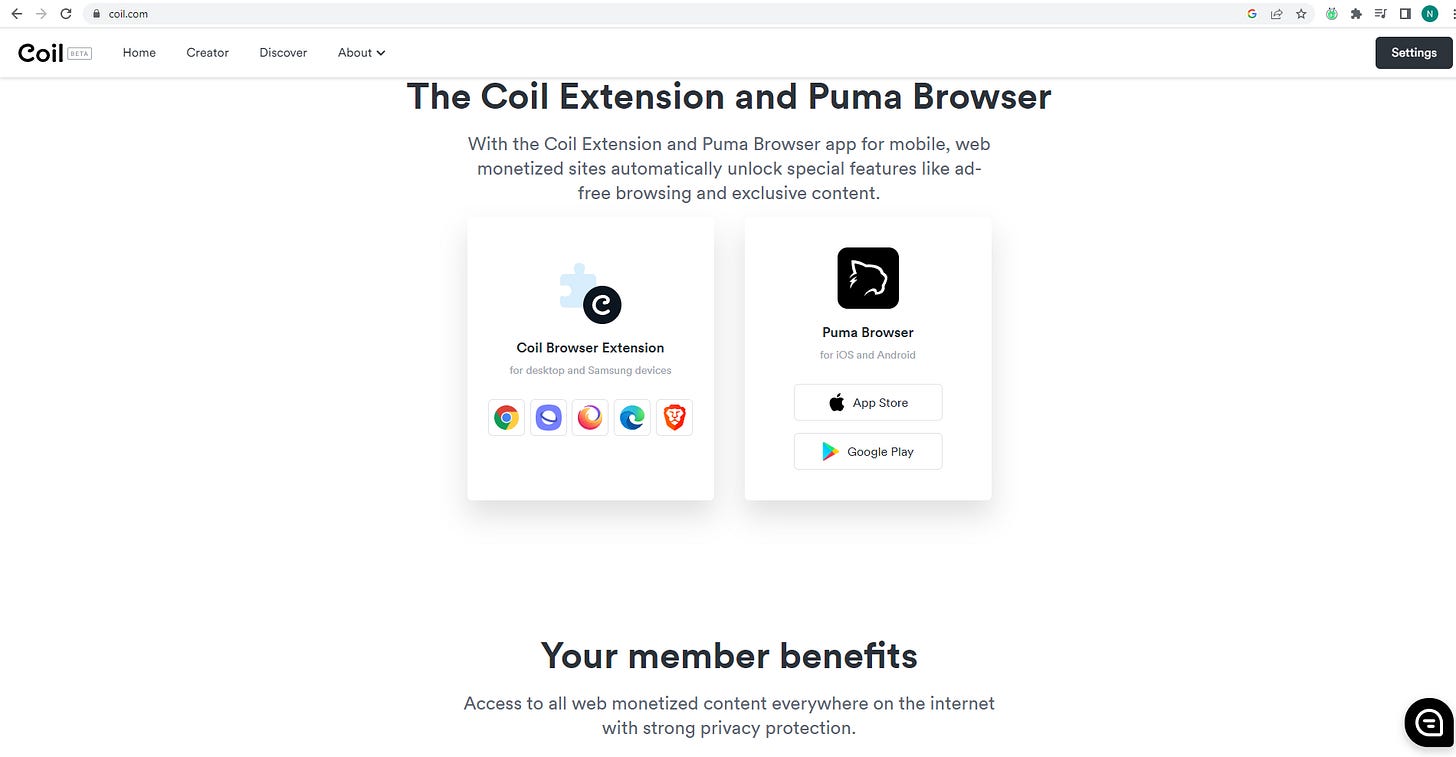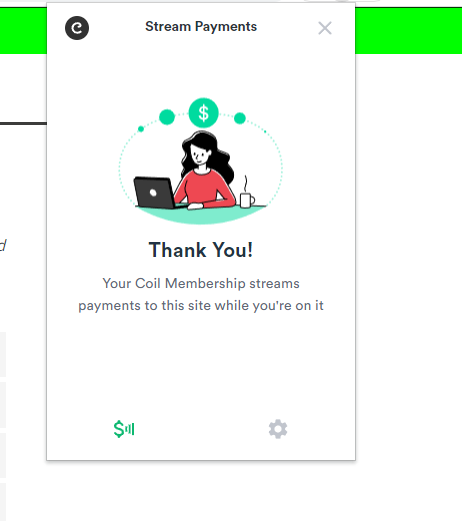The easiest way to check out how Web Monetization works is to sign up for Coil. Coil is a membership service that streams micropayments to content creators according to members’ content consumption. Coil essentially provides payment support for Web Monetization. Coil charges members $5 a month. This membership fee creates the funding from which payments are made to the websites that members visit.
With a Coil account you will be able to see how Coil recognizes Web Monetized content and notifies you that you are streaming payments to the content creator.
Getting started with Coil requires two steps:
Sign up for a Coil Account
Add the Coil extension to your browser.
Go to www.coil.com .
To become a member, you supply a credit card to sign up for the $5-a-month membership. Membership is charged automatically each month, unless you cancel.
In order for Coil to recognize Web Monetized content on your browser, you need to install the Coil extension. On mobile, you can also use Puma, the Web Monetized browser for iOS and Android.
To install the Coil extension in your Chrome browser, follow the steps on Coil’s homepage.
The browser extension is available for desktop and Samsung devices: Google Chrome, Mozilla Firefox, Samsung Internet, Microsoft Edge, and Brave browser.
We’ll go over installing the browser extension for Google Chrome.
Click on the icon for Google Chrome. This takes you to the Chrome Web Store.
Press Add to Chrome and you’re done.
Once Coil is installed, you can browse Web Monetized content and know that you are paying the content creators while you visit. With Coil installed on your browser or in the Puma browser, web monetized sites will appear ad-free.
At coil.com/discover you will find a list of recommended web monetized sites along with special benefits for Coil users.
How do you know you’re streaming payments? Look for the Coil icon in your browser. (You might need to click on the Extensions tab to see all your installed extensions.) If Web Monetization is enabled, the icon will have a green dot on it. Click on the Coil icon in your browser. You’ll get a pop-up that tells you if the site is Web Monetized or not.
Keep in mind: Coil does NOT create a paywall. Content is still available for viewing online. Only Coil subscribers will be streaming payments to the content creators.
Test your skills.
It is possible to create exclusive content only for Web Monetization members. If you have signed up for a Coil membership, visit this page with premium, Web Monetization-only content at Monetized.
If you can see the video, you have successfully added Coil to your browser.
If you have Coil, when you come to this page you will be able to play a short video. If not, you will be instructed to sign up for Web Monetization. In this way you can direct your audience to sign up for Web Monetization.
Web Monetization for the Arts is a course on streaming payments designed for classical musicians and small performing arts groups. The project is funded by Grant for the Web.